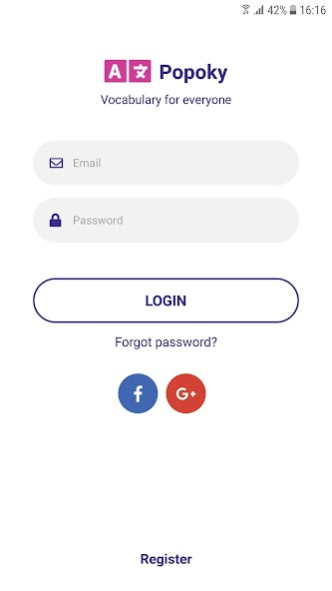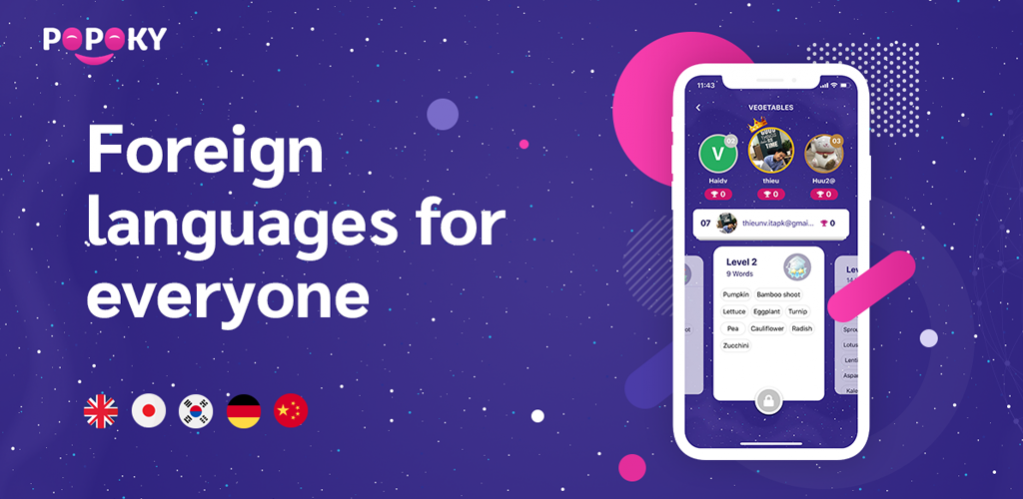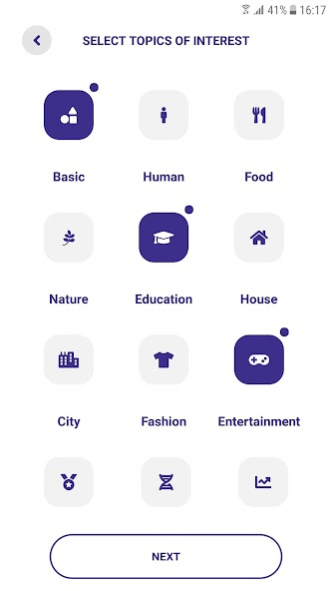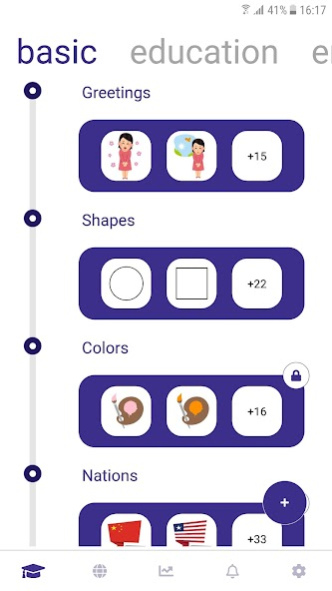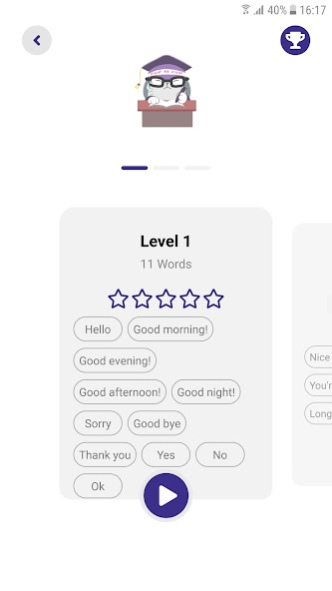Popoky: Learn vocabulary 1.2.8
Free Version
Publisher Description
Popoky - Application for super fast vocabulary learning
Learn English, Korean, Japanese, Chinese and Vietnamese on the most brilliant and breakthrough platform.
Free vocabulary learning of different languages through:
- Vivid illustration of words;
- Clear and easy-to-listen sound, recorded and quality-censored by native speakers;
- Smart games developed by language specialists.
Here are the features that make Popoky the top language expert for you:
- Integrate social networks for foreign language learning communities around the world;
- Schedule a Q&A with the best language experts;
- Analyze learning results and send reminding notifications to optimize learning time on the application;
- Study and earn reward points to exchange for useful language learning products;
- Constantly upgrade content and state-of-the-art features in foreign language learning.
Only 10 minutes a day with Popoky to :
- Easily memorize 20 - 30 words instantly;
- Acquire a native-like pronunciation;
- Shorten your time of learning (10 times shorter than traditional learning methods).
About Popoky: Learn vocabulary
Popoky: Learn vocabulary is a free app for Android published in the Teaching & Training Tools list of apps, part of Education.
The company that develops Popoky: Learn vocabulary is Techco.,JSC. The latest version released by its developer is 1.2.8.
To install Popoky: Learn vocabulary on your Android device, just click the green Continue To App button above to start the installation process. The app is listed on our website since 2022-01-13 and was downloaded 0 times. We have already checked if the download link is safe, however for your own protection we recommend that you scan the downloaded app with your antivirus. Your antivirus may detect the Popoky: Learn vocabulary as malware as malware if the download link to com.techco.peopeo is broken.
How to install Popoky: Learn vocabulary on your Android device:
- Click on the Continue To App button on our website. This will redirect you to Google Play.
- Once the Popoky: Learn vocabulary is shown in the Google Play listing of your Android device, you can start its download and installation. Tap on the Install button located below the search bar and to the right of the app icon.
- A pop-up window with the permissions required by Popoky: Learn vocabulary will be shown. Click on Accept to continue the process.
- Popoky: Learn vocabulary will be downloaded onto your device, displaying a progress. Once the download completes, the installation will start and you'll get a notification after the installation is finished.